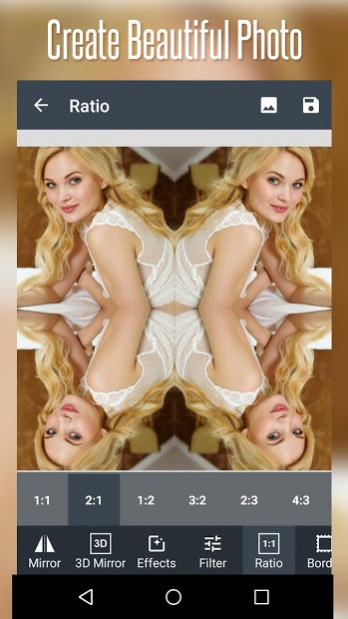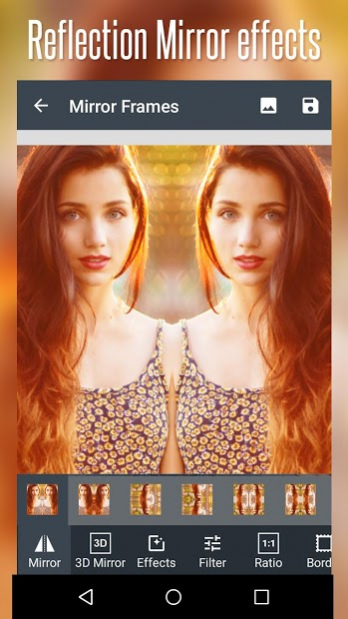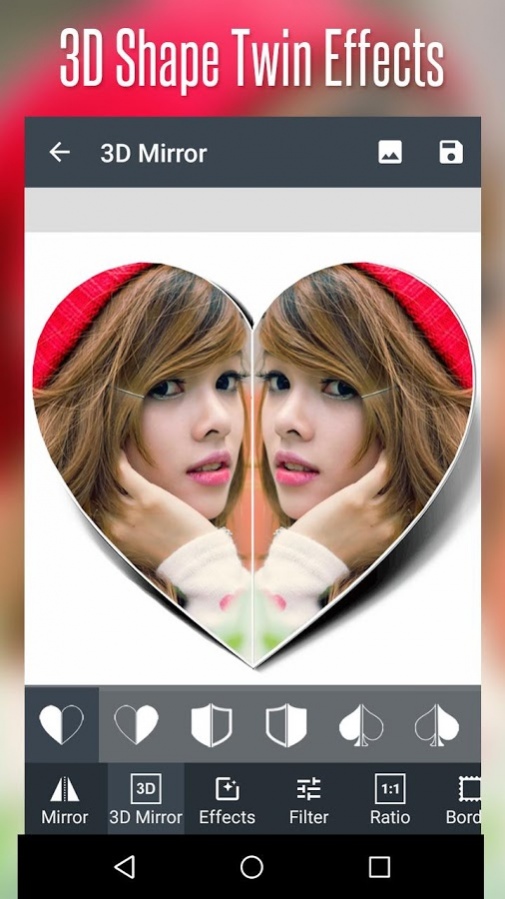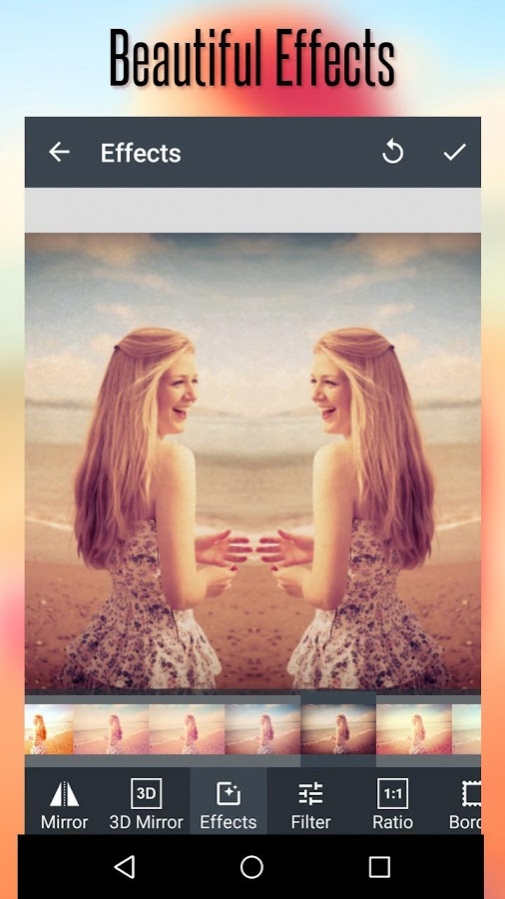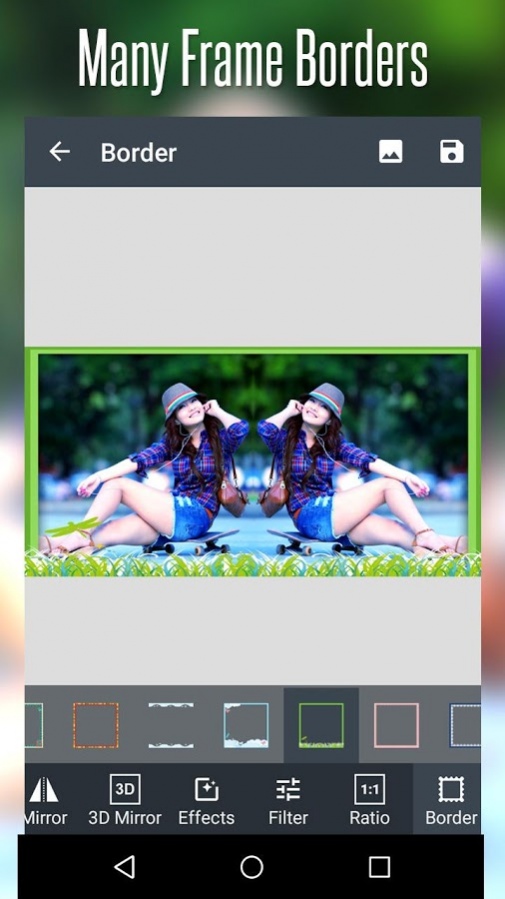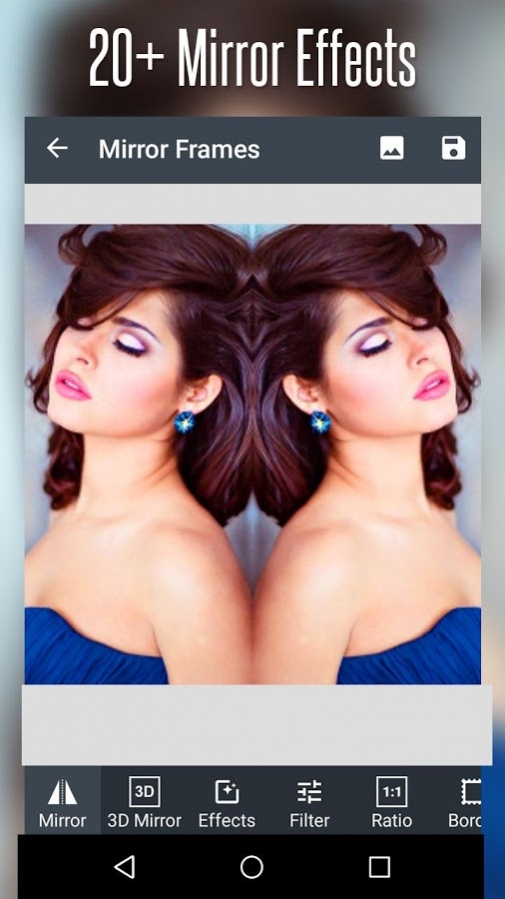Mirror Photo Editor 3.1
Free Version
Publisher Description
The perfect App for you to create Mirror Photo .
Do you want a photo look like your have a twin? Or do you want yourself repeat multiple times in one photo? You can try this app and make many different mirror effect photos.
With Mirror Photo , you can do more than just mirror effect photo, this app also contains several frequent use photo editing tools.
So there are many features in the app, and for each feature, you can choose photo from gallery to edit or apply the effect on the photo in real time:
[Main Features]:
[Mirror Photo]
~ Over 50+ different mirror effect, including left-right reflection, up-down reflection, 2*2 repetition and so on
~ 3D mirror effect -20+ 3D mirror effects Left-right mirror, up down mirror, repeat 4, reflect 4 reflections,.
~ Built in Photo Editor - Many fancy effects to beautify your photos and adjust filter to enhance your photo
~ Filters & Effects -Awesome mirror effects with effects lomo, sketch and adjust Brightness , contrast, color temperature, and saturation Color balance etc.
~ Frame border - Add frames borders on Mirror Photo
~ Easy to share - One Tap share mirror photo via whatsapp, Instagram or other social network.
[SquareSize Photo]
~ Insta Square Size Photo Maker is a powerful size maker which we created.it is a quick and easy way to share the square photo to Instagram and facebook .
~ InstaSize Square Maker Provide pip effects include blur shadow and so on . Most of people love it!
~ Include all the background what you need. Blur / solid/ pattern/ grad background ~ Lots nice color photo and background patterns
~ Round Corner/Drag & Drop / Zoom In & Zoom Out /Rotate
~ 40+ fantastic filters for your size/no crop photos.
[Share with Friends Worlds]
~ One tap to share on instagram, Facebook, twitter, Whatsapp ,Snapchat etc.
Mirror Photo Editor is what you deserve for post fantastic size square Twin Photo of yours SquarePhoto with photos for Instagram.
About Mirror Photo Editor
Mirror Photo Editor is a free app for Android published in the Screen Capture list of apps, part of Graphic Apps.
The company that develops Mirror Photo Editor is LifeStyle Apps. The latest version released by its developer is 3.1. This app was rated by 1 users of our site and has an average rating of 3.0.
To install Mirror Photo Editor on your Android device, just click the green Continue To App button above to start the installation process. The app is listed on our website since 2020-06-30 and was downloaded 38 times. We have already checked if the download link is safe, however for your own protection we recommend that you scan the downloaded app with your antivirus. Your antivirus may detect the Mirror Photo Editor as malware as malware if the download link to com.lifestyle.mirror.photo.effects is broken.
How to install Mirror Photo Editor on your Android device:
- Click on the Continue To App button on our website. This will redirect you to Google Play.
- Once the Mirror Photo Editor is shown in the Google Play listing of your Android device, you can start its download and installation. Tap on the Install button located below the search bar and to the right of the app icon.
- A pop-up window with the permissions required by Mirror Photo Editor will be shown. Click on Accept to continue the process.
- Mirror Photo Editor will be downloaded onto your device, displaying a progress. Once the download completes, the installation will start and you'll get a notification after the installation is finished.